
how to stop mouse from waking computer?
The instructions below are shown for Windows 7.
Open Computer Management (Click Start, right click on Computer and choose Manage):
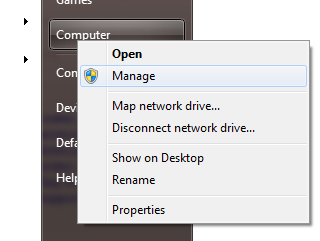
In the Computer Management Window choose Device Manager on the left, then expand Mice and other pointing devices:
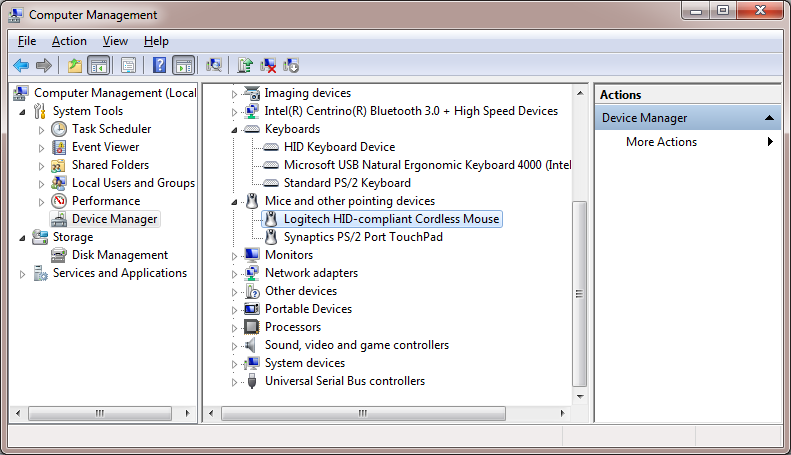
There you can see all your pointing devices. Do the following steps for all devices which you do not want to allow to wake up your computer.
Double click on the device to open Properties window, go to open Power Management tab and clear checkbox Allow this device to wake the computer and click OK:
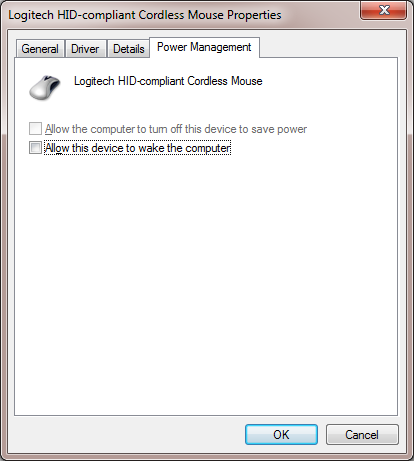
From now your mouse shouldn't wake your PC.
Special note for Logitech users with unifying receivers: modern Logitech devices with unifying receivers create two HID devices in your system (a mouse and a keyboard) even if you use only one. To Stop mouse from waking computer you have to apply steps described above for both devices.
backtosleep is the only final solution
Please note that you have to repeat steps described above for each new device you connect to your computer. Also your PC may be wakened by other devices or even by software. Use BackToSleep for reliable protection even if you have disabled some devices from waking your computer.